Snooper Professional Remote Monitor is a free tool that can monitor remote or local instances of the Snooper Pro software over the network.
System use cases
- Useful for home surveillance, baby monitor, allowing trainers and supervisors to monitor agents calls etc.
- Monitor audio when calibrating filter and AGC settings or checking service instance of Snooper Pro on the local computer.
- Start several instances on local computer to monitor locations where Snooper Pro is installed.
- Use the audio monitoring feature to listen in to live audio data.
Customize the GUI to show relevant information
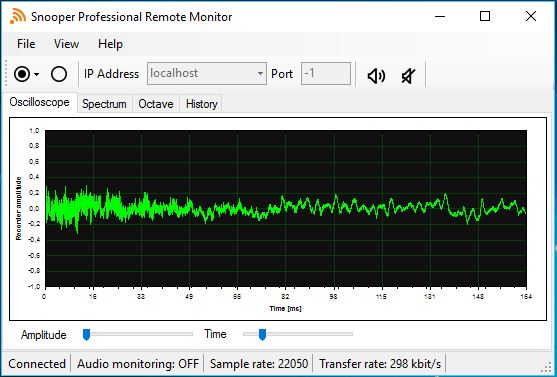
Snooper Professional Remote monitor, oscilloscope view
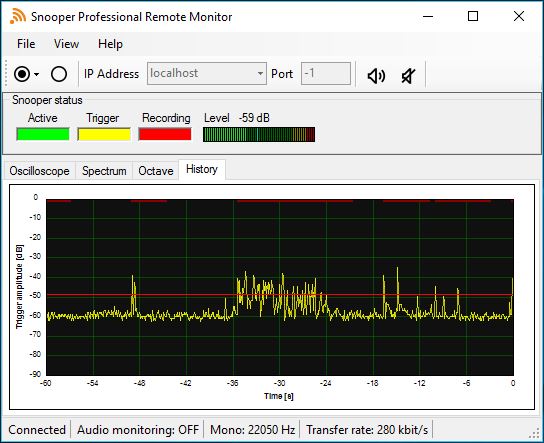
Snooper Professional Remote monitor, history view
Setup
Make sure the Snooper Professional program has the Snooper Remote Service enabled and make sure that the appropriate port is opened in firewalls.
Security
Enable Windows authentication if you want to limit access to the Snooper instance.
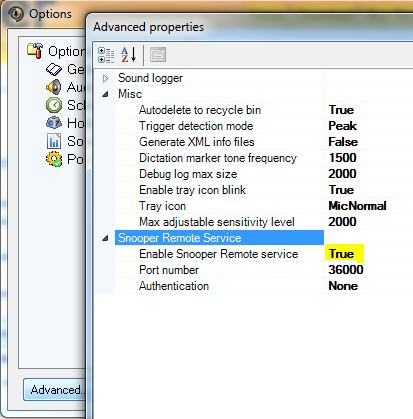
Activate Snooper Professional remote service
Download Remote Monitor
Remote Monitor is a free tool and current version is 1.4.3 and can be downloaded here.
Requires latest version of Snooper Professional or Snooper Multi channel.
Command line options
Automatically start several Snooper Professional Remote Monitor programs with different parameters to interface with multiple channels.
Example
A batch file containing the following code will launch two instances of Snooper Remote Monitor. Each instance will listen on a different port (26000 and 26001) on the same machine, displaying their GUIs side by side.start "" SnooperMonitor.exe -p 26000 -a localhost -c -t 0 -l 0 -h 500start "" SnooperMonitor.exe -p 26001 -a localhost -c -t 0 -l 700 -h 500
